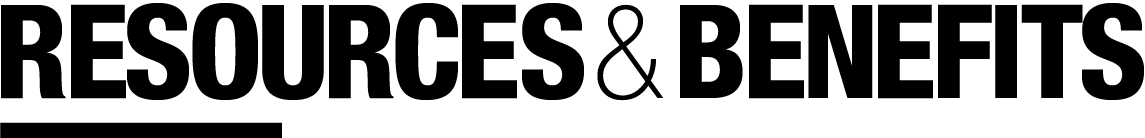Resources & Benefits
TEAM STRUCTURE —
Flipboard Org
GOOD TO KNOW —
About Flipboard - Learn about our business from our website
Employee Handbook
2024 US & CANADA Holiday Schedule
New Hire Onboarding Checklist: Every hiring manager receives this checklist as a guide on how to best welcome their new hire! Also included in the checklist is the template for New Hire Welcome Emails, which hiring managers are required to send to the company on their new hire’s first day.
Scheduling Meetings via Zoom: Here at Flipboard, we run like a lean, well-oiled machine. Zoom is how we connect with our virtual Team Members and business partners. Our conference rooms are set-up with Zoom to sync with your calendar automatically. If you're using Google Chrome, feel free to download their Zoom Scheduler extension for your scheduling convenience. If you're not familiar with Zoom, please explore their help center to learn how to schedule Zoom video and Zoom phone calls smoothly. Remember: The entire Zoom details need to be in the description portion of a calendar event to sync with our conference rooms!
TRAINING & COMPLIANCE—
Harassment Prevention Training through Paylocity -
This training is designed as a series of concise and easy-to-follow modules, this two hour anti-harassment training for employees covers various types of discrimination and harassment, their effects, and response strategies to handle inappropriate and unacceptable behaviors.
Protecting Yourself When Working Remotely through Paylocity -
As we move more toward remote work, it’s important to understand the data security challenges we face and the ways we can avoid becoming victims of cyber crime while working offsite.
Flipboard Workplace Violence Prevention Policy -
This policy is in place to ensure a safe and secure work environment for all Flipboard employees, free from violence or threats of violence, both in-person and online via remote working arrangements. You can access the policy HERE.
Workplace Violence Incident Report Form HERE.
Privacy and Data Security Training -
As privacy legislation continues to change, and data leaks and ransomware continue to make headlines, knowing how to keep protected personal information
is crucial. This training will help you to understand our legislative compliance requirements, recognize what data needs protecting, and know essential first steps to ensure security. Please watch privacy training video HERE!
Once you have completed the privacy training, please compete the google form HERE, attesting you have watched the privacy training video
Please let Kerri/Kate know if you have any questions!
U.S. FEDERAL & LABOR LAW CENTER —
Site: US Labor Law Information User: kate@flipboard.com Password: _D]3%gUxovPUIMm[
State Employment Posters:
GETTING PAID & EXPENSES —
Expensify: Create and submit expense reports.
Travel and Expense Policy
Annual Work From Home Stipend
Shared Workspace Reimbursement
Direct Deposit for Reimbursements will be updated in Paylocity
Paystubs can be viewed in Paylocity
W-4 Form will be updated in Paylocity
RECRUITING —
1. Hiring @ Flipboard - Take a look at this deck for an A-Z overview of our recruiting process including our hiring philosophy, interview questions to ask/avoid, and the onboarding steps we take to give a warm welcome to all new hires.
2. Greenhouse: Applicant Tracking System (ATS) - Know an amazing person for an open position? Refer a candidate through Greenhouse! If you do not have proper access to Greenhouse or do not have an account, please reach out to recruiting@flipboard.com
Basic User Training Guide
Deck for Hiring Manager
Video and Deck for Interviewers
Making Referrals and Social Postings on Facebook & LinkedIn
3. FLERP: Employee Referral Program - Please check out our Job Openings at Flipboard! We'd love your help in providing Employee Referrals and Social Referrals.
SECURITY GUIDELINES
1. Please make sure you have 2FA enabled on your google Flipboard.com email account (https://myaccount.google.com/u/1/security) … and make sure this password, your ldap password and GitHub password are all unique and strong
2. If you and your team are sharing passwords, do not put them anywhere online (in google docs, sheets, wiki, etc..) but instead use the company 1password account …. Most if not all teams should be using it and have the ability to create vaults localized to each team. If you need an account still on 1password, you can click this link (https://team-flipboard.1password.com/teamjoin/invitation/XRCFDPGYL5BEHPGE4OBRONGHVI) to begin the process.
If you have any questions/issues, please ask in the #itsupport slack room (https://app.slack.com/client/T024LDP71/CJ05TGW23) or reach out to Moe directly.
SERVERS & HUBS —
1. VPN Details: Login to access information from Flipboard's network. Contact IT at it@flipboard.com if you have issues logging in.
2. VPN Details for iPads & phones: Access from your mobile device
3. Wiki Details: Where the team collaborates and shares knowledge
BENEFITS, EAP, RETIREMENT, HEALTH & WELLNESS —
MEDICAL/DENTAL/ETC:
2024 US New Team Member Benefits Summary
2024 US New Hire Orientation Benefit Slides
2023/2024 CAD New Member Benefits Summary